Enable Call Insights In Connect
This guide provides essential instructions for enabling Call Insights in Connect, a feature that can enhance your communication experience by providing transcripts and other insights to your call as well as tracking the call outcome.
1. Click on your profile icon
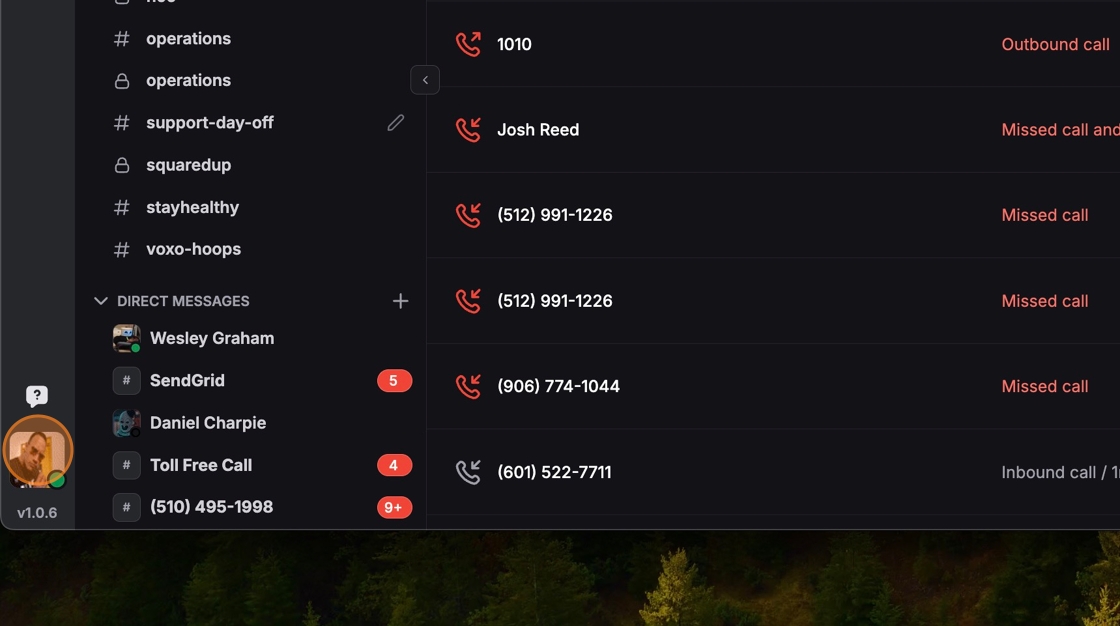
2. Then click the settings tab
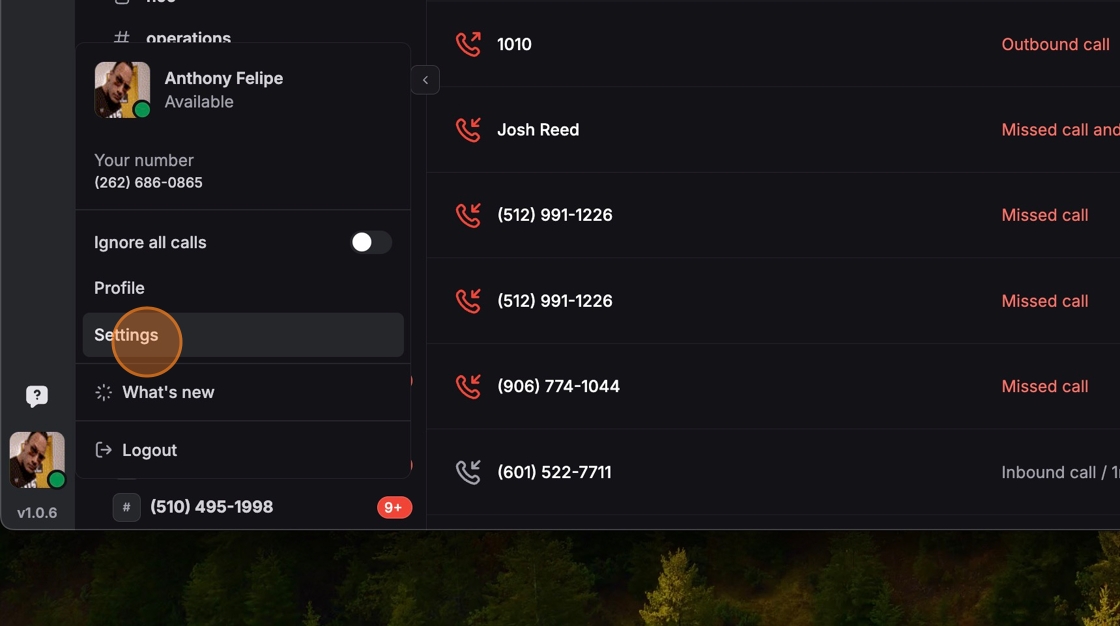
3. Ensure you check the post call summary notification

4. Lastly, click save changes. This will enable notifications for when a post call summary is available

