VOXO Call Centers "Queues"
1. Click "CALL CENTERS"
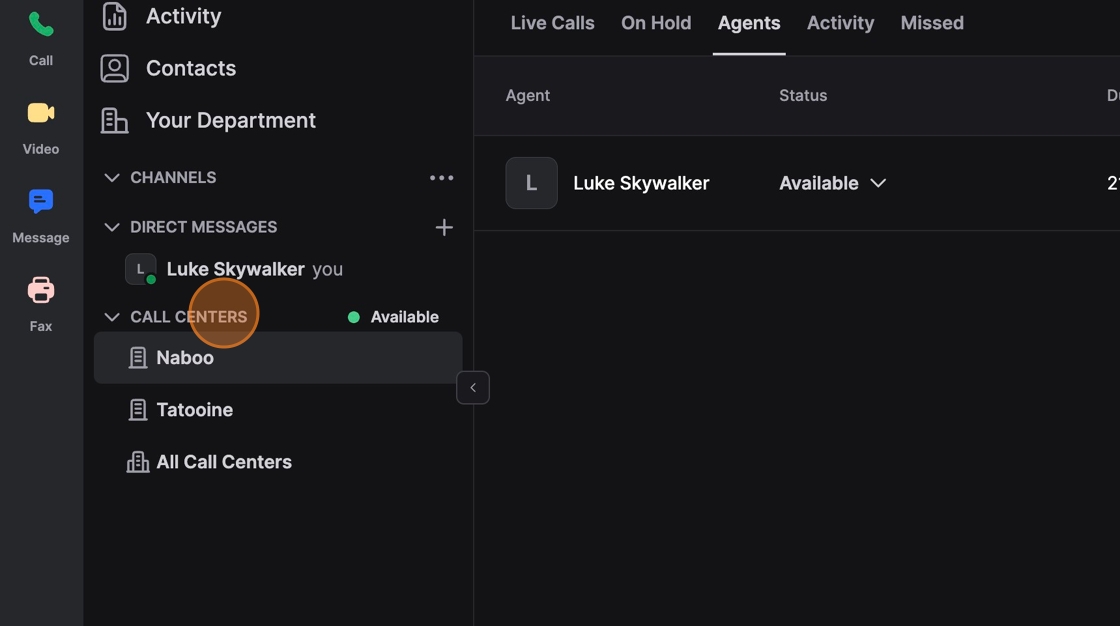
2. Click "Call Center"

3. Click "Live Calls" to see all calls that are active in the chosen call center

4. Click "On Hold" to view all calls that are currently on hold

5. Click "Agents" to view all agents and make changes to agent status

6. Click drop down beside agent name to change status

7. Click desired status based on why agent is not accepting calls

8. Click "Activity" tab to show reports within the call centers
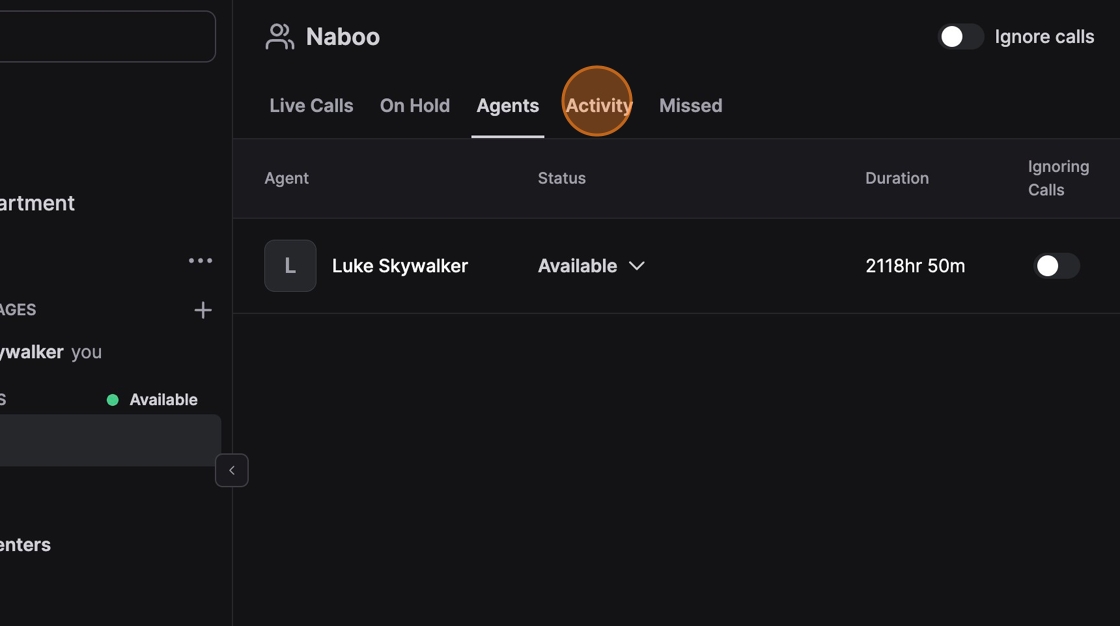
9. Click "Missed" to view all missed calls to the certain call center.

10. Click here to ignore all calls and go on DND.

