Navigating Post Call Summary
This guide walks you through navigating through your post call summary notification and call insights window.
1. Click on the view button on the pop-up notification window

2. Click through the desired call insights filed

3. Click on call outcomes to select the call outcome you desire.

4. Select the desired outcome

5. View other call insights

6. These fields show topics, and summary of the call.

7. Click on transcript to view transcript of the call.
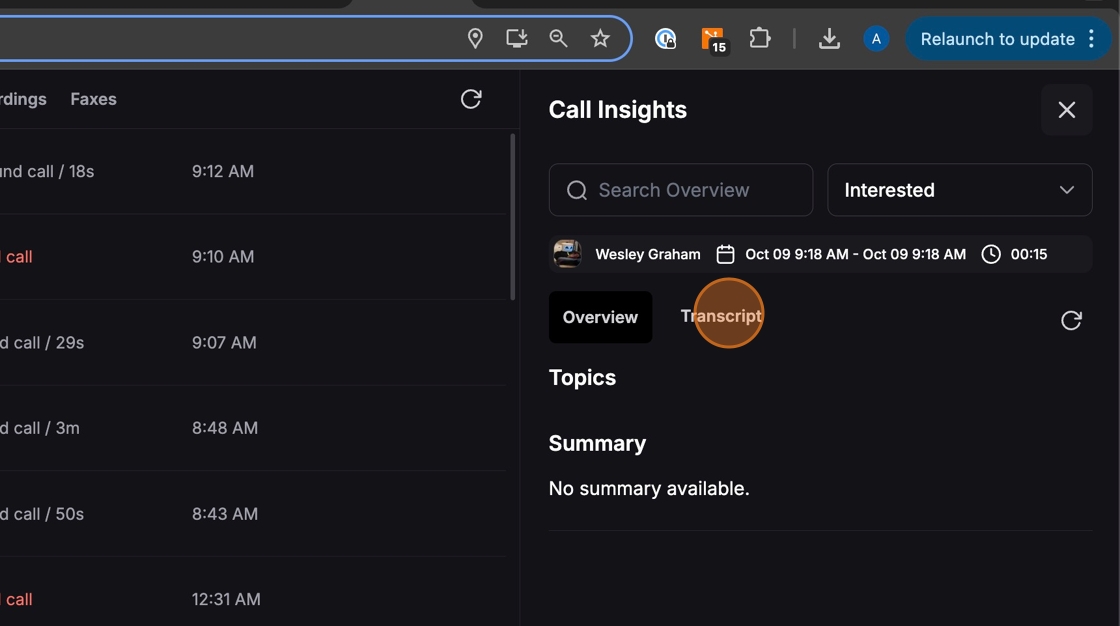
8. You can view the date and time of the call here. Also view the duration and who the call was from.

