Creating a New 10DLC Messaging Campaign
1. Navigate to https://app.voxo.co/accounts
2. Click "Account"
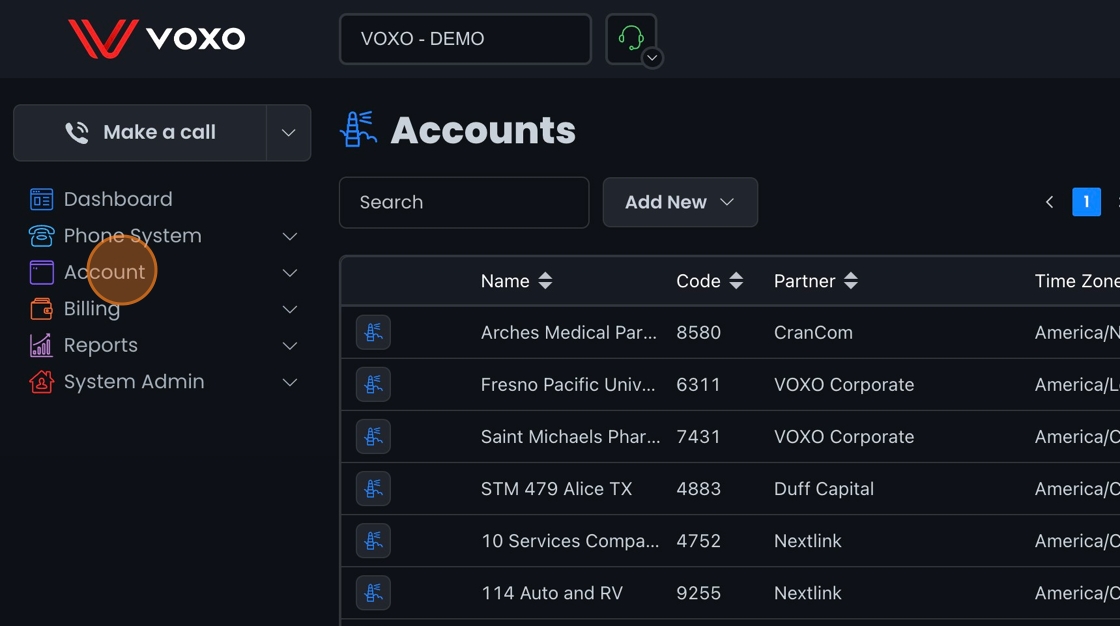
3. Click "10DLC Messaging"
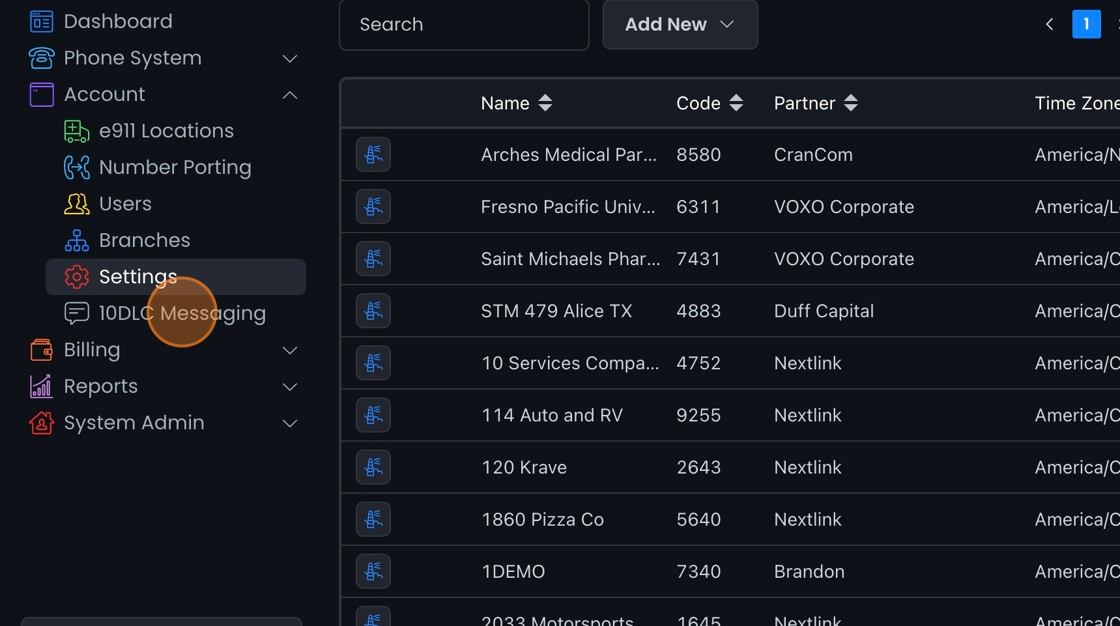
4. Click "Campaigns"

5. Click "Add New"

6. Click the "Campaign Description" and add a detailed description of why your business will be using SMS.
Example:
"Messaging campaign to allow VOXO employees to receive SMS from customers along with 2FA codes"

7. Click the "Call-to-Action / Message Flow" field. This has to show how a customer logs in and must match with the business web presence.
Example:
Customer opts in by sending the first message to the number requested stating "Sending this text to receive messages from VOXO in regard to my account or service received from VOXO"

8. Click the "Sample Message" field. Messages Must include Brand name (Business name) and opt out and help disclaimer
Example:
"VOXO: Yes we will be available for a call this afternoon at 5p.m. CST. Msg & data rates may apply. Reply Help for help, and STOP to cancel."
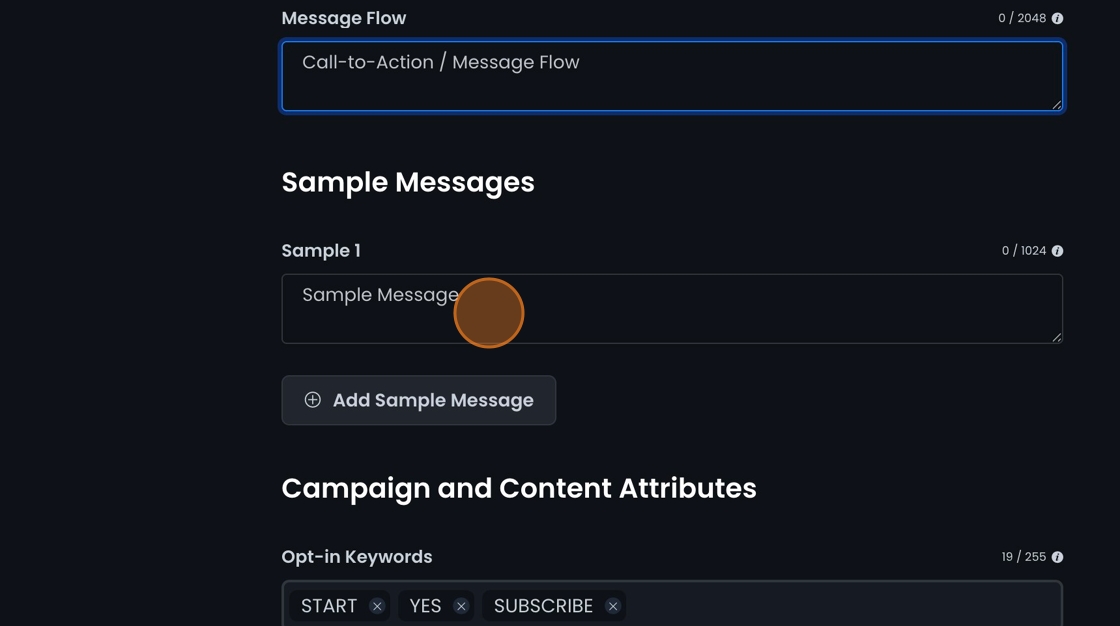
9. At the bottom of the page in the help message field, make sure to add a help at "your businesses email" for contact.

10. This is example of a contact page that passes regulations that are set forth. Note anywhere on a webpage a number is required, SMS disclosure is needed and a link that leads to terms and conditions is required.
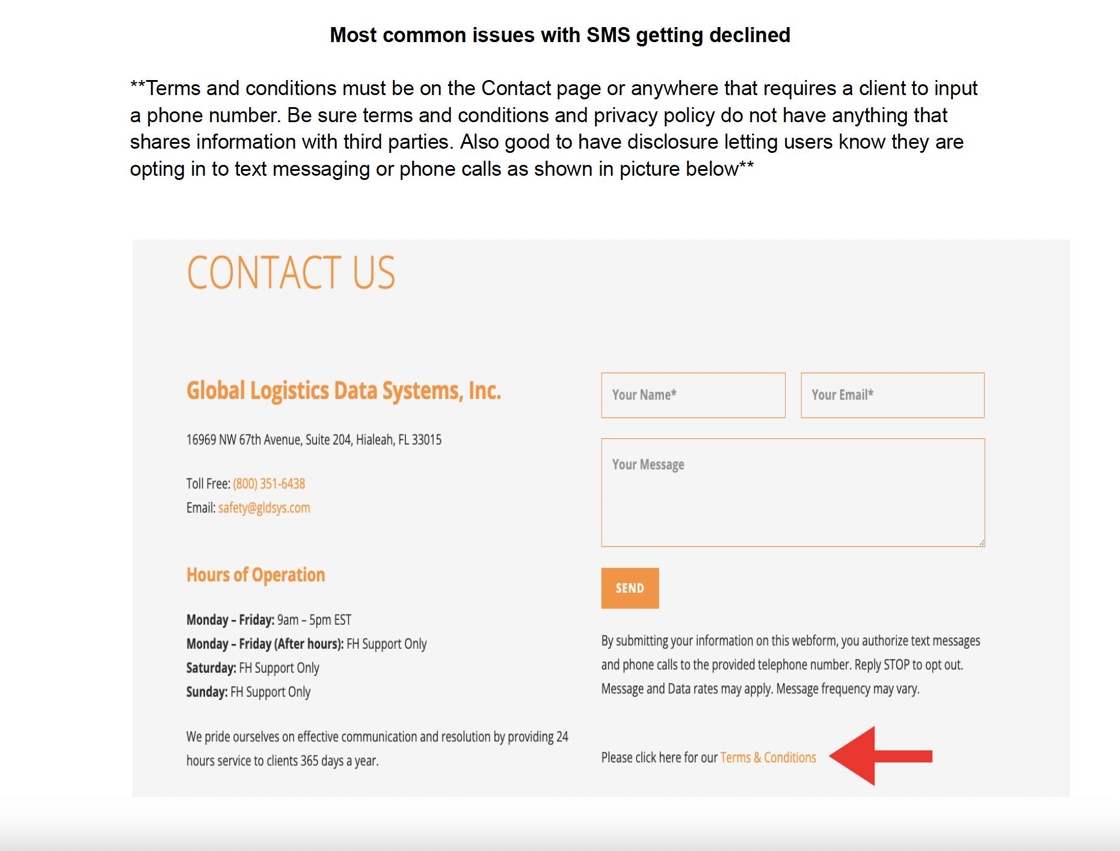
11. Sample Terms and Conditions for SMS Service
[Your Company Name] SMS Terms of Service
- Acceptance of Terms
By opting into receiving communication via SMS, you accept these Terms of Service and agree to receive
text messages from [Your Company Name] on your mobile device. - User Opt-In
You can opt into our SMS service by texting Subscribe to (insert number here). By opting in, you
consent to receive text messages from us. - Message Frequency
Message frequency will vary based on our promotions, alerts, and notifications. - Standard Message and Data Rates
Standard message and data rates may apply to all text messages sent and received. - Opt-Out Procedure
To stop receiving messages, text STOP to [Your SMS Number] at any time. - Limitation of Liability
[Your Company Name] is not liable for delayed or undelivered messages. - Amendment of Terms
We reserve the right to change these terms by notifying you through SMS or on our website.
SMS Privacy Policy - Information Collection
We collect information you provide directly to us when you opt into our SMS service, such as your mobile
phone number. - Use of Information
The information collected will be used to send SMS messages and for internal analytics purposes. - Information Sharing
Your personal information will not be shared with third parties, except as required by law. - Data Security
We implement security measures to ensure the safety of your personal information. - Access to Your Information
You may request access to your personal information that we hold. - Changes to This Privacy Policy
Our Privacy Policy may change from time to time. We will notify you of any changes by posting the new
policy on our website. - Contact Us
If you have questions about this privacy policy, please contact us at [Your Contact Information].
You can email blal@ha.com or text HELP to (your business number)
SMS status within the VOXO portal
To access details regarding SMS click account in the admin portal and go to 10DLC Messaging. That will
show a Brand Status page and Campaign page, Campaign can not be submitted until Brand is approved.
